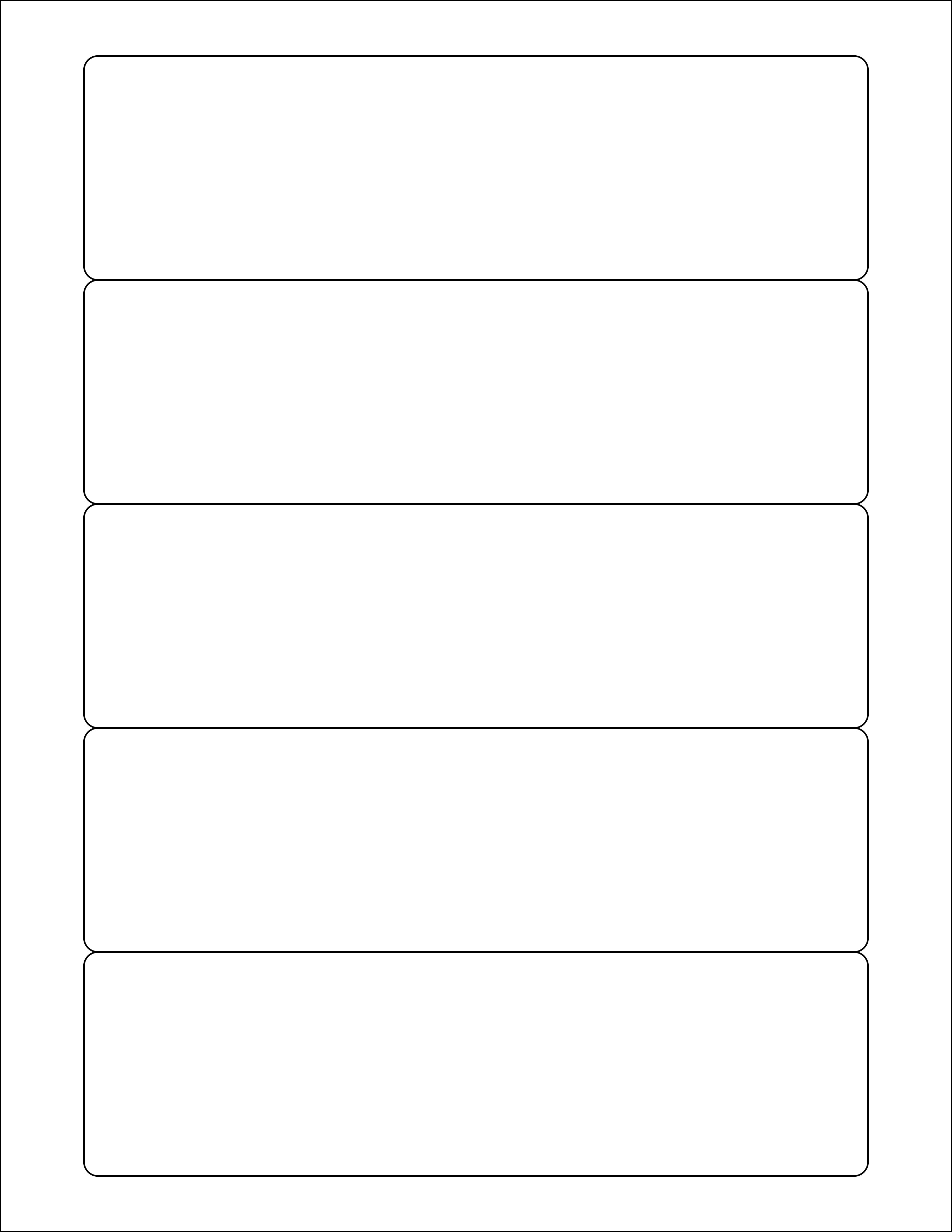Elevate Your Brand with Our 50 Water Bottle Labels
Create Impactful Impressions with Our Quality Labels
Take your branding to the next level with our 7 x 2" water bottle labels. These labels are designed to impress and are compatible with standard 8.5 x 11" paper size for easy printing. Each page offers 10 labels, providing you with an ample supply for your needs. They bring professional quality to your product packaging, instantly enhancing their visual appeal.
- Easy to print with a standard printer paper size
- Generous supply with 10 labels per page
- Enables professional-quality product packaging
- Perfectly sized for water bottles, ensuring a great fit
Versatile Usage Across Various Applications
Whether you're promoting your business, organizing an event, or personalizing gifts, our water bottle labels are an excellent choice. Their size is a perfect fit for standard water bottles, ensuring your brand or message is prominently displayed. With our labels, you can make a lasting impression in a simple yet effective way.
- Ideal for business promotions, events, or personalized gifts
- Perfectly sized for standard water bottles
- Prominently displays your brand or message
- Offers a simple yet effective way to make a lasting impression
Uses for these labels: Business promotions, corporate events, charity fundraisers, sports events, wedding favors, birthday party favors, baby shower favors, wellness campaigns, product samples, outdoor events, promotional gifts, water bottle branding, personal hydration reminders.
Fits most 8oz and 12oz water bottles. This set of die-cut sticker paper labels comes with printing and template instructions. Available in many materials.
Create water bottle labels from your home computer using Canva or our many template downloads. Add pictures, company logos, names, party and event decor to each label.
Details:
- Label Size: 7x2 inches
- Material Type: Paper (8.5 x 11 inches)
- Labels per Page: 10
- Printer Paper Size: 8.5 x 11 inches
Materials:
- White Waterproof Vinyl: Inkjet only
- 100% Recycled White: Inkjet or Laser printer
- Clear Gloss: Inkjet only
- Brown Kraft: Inkjet or Laser printer
Print Custom Water Bottle Labels from Home
Create beautiful custom water bottle labels from your home printer without cricut; using our printable sheet labels in various papers. Each of our labels includes templates available in:
- Canva (Editable online designer)
- Microsoft Word
- Adobe PDF (for Photoshop, Illustrator and InDesign)
- Open Office
- Apple Pages
- JPG and PDF
How to Make Water Bottle Labels -- Easiest Method
- Purchase your water bottle sheet labels
- Go to template link on this page.
- Go the Canva link to start designing online for free.
- Download the Print PDF and Print on the sheet labels.
How to Print Water Bottle Labels in Word
- Purchase your water bottle sheet labels
- Go to template link on this page.
- Go the Microsoft Word link to download the .docx file for these labels.
- Add your text, graphics and images. Save and Print.
Customize For
water bottle labels for wedding, water bottle labels for birthday, water bottle labels for school, water bottle labels for baby shower, water bottle labels for party, water bottle labels for christmas, water bottle labels for bridal shower, water bottle labels for halloween, water bottle labels for realtors, water bottle labels retirement
Dashleigh Template No. 8388
Templates for these water bottle labels sheet labels available for Canva, Word, Adobe software at the Dashleigh Template Center.
Go to Template No. 8388
Download Your water bottle labels Templates

Many Templates to Choose From
We offer many templates to get started with template no. 8388.
- Canva - Free Online Designer
- Microsoft Word
- Apple Pages
- Open Office
- PDF and JPG for Adobe

Design your Labels in Canva
Unleash your creativity using Canva's intuitive design platform to create stunning, unique label designs.
Simply import your downloaded Dashleigh template and start personalizing to achieve a professional look.

Print and Apply Templates
With your custom design ready, effortlessly print your labels at home or work, and enjoy a smooth application process.
Dashleigh's sheet labels make it easy to transform your ideas into eye-catching, high-quality labels for any occasion.

Free water bottle labels designs in Canva
Click to start designing these labels in Canva right away. No purchase necessary.

water bottle labels Design
Click to creates this water bottle labels design for template no. 8388 in Canva.

water bottle labels design
Click to open this water bottle labels Canva template and customize.

water bottle labels Design
Open to edit and personalize this design for your water bottle labels project.
- Choosing a selection results in a full page refresh.







![50 Water Bottle Labels, 7 x 2 in. - [8388]](http://dashleigh.com/cdn/shop/products/50-water-bottle-labels-7-x-2-in-labels-322486_medium.jpg?v=1737738776)